Assistive Technology Tool Added on All UCI Libraries Public Computers
Morphic, an assistive technology tool that helps individuals easily find and use a PC’s built-in accessibility features, is now available on all UCI Libraries public computers. Instead of relying on a limited number of computers with specialized software, library patrons can access assistive technology (AT) conveniently and discreetly on all desktop computers in Langson Library, Science Library, and the Grunigen Medical Library on the UCI Medical Campus in Orange.
Ashley Burke, UCI Libraries’ IT DevOps Supervisor, explained that the Morphic tool helps create a more inclusive digital environment by highlighting available computing features.
“By expanding AT to all public computers, UCI Libraries is seeking to create a more equitable experience for everyone, including people with disabilities or other accommodation needs,” said Burke. “The Morphic pilot program is a way for the Libraries to better serve all its patrons.”
Morphic Pilot Program
Available for both Windows and Mac operating systems, Morphic open-source software was developed by Raising the Floor, a US-based nonprofit working to promote digital inclusion through its projects and products. Whether users want to hear text read aloud, magnify icons or windows, reduce glare on a screen, or simply bump up the font size, the Morphic toolbar caters to individuals’ changing needs by highlighting accommodation utilities that many users may be unaware of.
The UCI Libraries Morphic pilot is scheduled to run through the winter 2024 quarter. Burke explained the goal is to determine the tool’s usefulness and to make a case for other units on campus installing Morphic for their users. UCI faculty, staff, and students are encouraged to test out the toolbar and then to complete the Morphic pilot program feedback form.
Users may also download Morphic to their personal MacOS or Windows device at no charge. Additionally, users may create their own customized toolbars by signing up for the free Morphic Plus subscription.
UCI Toolbar Features
Once it’s installed on a device, the Morphic toolbar will automatically appear on the screen and float on top of software applications. Users can move or minimize the toolbar with the click of a mouse. If the toolbar has been minimized, it can be reopened by double-clicking the Morphic desktop shortcut.
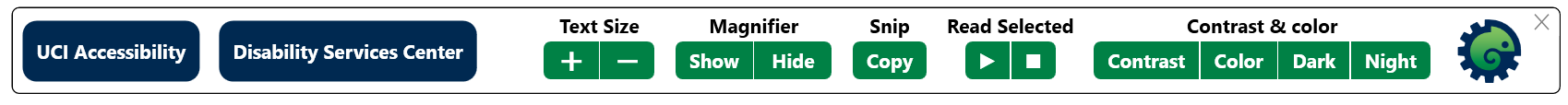
Tools on the Morphic bar can be toggled on and off with the click of a button:
- Increase or decrease text size
- Magnifier
- Snip/screenshot tool
- Selected text reader
- Color and contrast modes, including color blindness filters, dark mode, and night mode
The Disability Services Center’s Assistive Technology Manager Somphone Eno said the Morphic toolbar is especially helpful for users who aren’t tech savvy.
Direct links to the UCI Disability Services Center (DSC) and Accessibility resources webpage are also included in the customized UCI toolbar.
For more details and instructions on how to use Morphic toolbar features, see the UCI Libraries Morphic Guide.
Assistive Technology in UCI Libraries
In addition to the Morphic toolbar pilot program, other AT software and equipment are available on a limited number of desktops in UCI Libraries. The Langson Library, Science Library, and the Grunigen Medical Library each have a fully equipped workstation:
Equipment
- Windows 10 Dell computer
- 24" LCD monitor
- Scanner
- Adjustable electric table
- Topaz closed-circuit television (CCTV) magnifier
Accessibility Software
- JAWS 2023 screen reader
- Mathpix Snip, which converts math to digital formats, including PDF, LaTex, HTML, and MS Word
- NVDA 2023 screen reader
Visit the Libraries Accessibility Services and Resources webpage for the exact location of each workstation and a full list of library services available.
DSC’s Somphone Eno said she hopes the Morphic pilot project will lead to wider adoption by the UCI campus: “This is a great step toward providing easier access to accessibility tools for the entire campus community.”
To learn more about additional services available on the UCI campus, visit the Disability Services Center website, call 949-824-7494, or email dsc@uci.edu.
To learn more about the Morphic toolbar, see the UCI Libraries Morphic Guide.
To provide feedback on the Morphic toolbar, complete the Morphic pilot program feedback form.